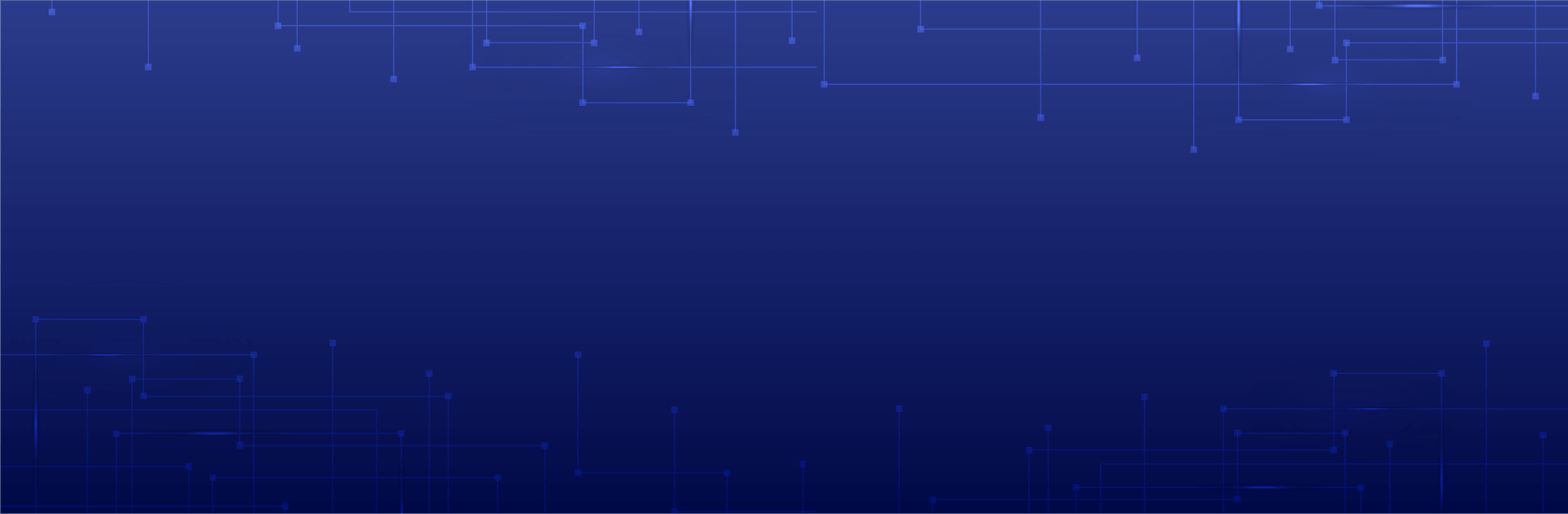Buildium Customer Service: A Guide to Getting the Help You Need

Buildium is a popular property management software solution used by countless landlords and property managers. While the software boasts a wide range of features, sometimes you might need a helping hand. This blog post will guide you through the various ways to get in touch with Buildium’s customer support team.
Buildium Customer Support Options:
- Phone Support: For immediate assistance, Buildium offers phone support from Monday through Friday, 9:00 AM to 8:00 PM Eastern Time. The phone number is 1-888-414-1988.
- Email Support: If your inquiry isn’t urgent, you can submit a support ticket via email. Buildium’s email address for support is ticketsupport@buildium.com. They offer email support 24/7, so you can reach out at your convenience.
- Help Center: Buildium maintains a comprehensive Help Center with a searchable knowledge base. This resource offers articles, tutorials, and FAQs on a wide range of topics related to using the Buildium software. You can access the Help Center directly through your Buildium account or visit https://www.buildium.com/support/.
Additional Resources:
- Onboarding Specialists: When you first sign up for Buildium, you’ll be connected with onboarding specialists who can help you get up and running with the software. They can answer your questions and guide you through the initial setup process.
- Online Community: While Buildium doesn’t have a dedicated online forum, there are online communities where property managers using Buildium can connect and share knowledge. Searching online for “Buildium user community” might lead you to relevant forums or groups.
Maximizing Your Buildium Customer Service Experience:
- Be Prepared: When contacting Buildium support, have relevant account information and details about your issue readily available. The more information you can provide, the faster and more efficiently the support team can assist you.
- Clarity is Key: Clearly articulate your question or issue. The more specific you are, the easier it will be for the support team to diagnose the problem and provide a solution.
- Explore Resources: Before reaching out to support, take some time to explore the Buildium Help Center. You might find the answer to your question readily available in the knowledge base or FAQs.
By following these tips, you can ensure a smooth and efficient experience when interacting with Buildium’s customer service team.